华硕M4A88TD-V EVO/USB3主板支持AMD® Socket AM3多核处理器,最新的PCIe 2.0扩展卡,以双倍的速度及带宽将系统性能发挥到极致。本主板的接口可支持双显输出,包括DVI-D/HDMI及RGB。以下文档是华硕M4A88TD-V EVO/USB3用户手册,为英文版,有需要的朋友可立即下载此文档。
温馨提示:
本文档为PDF格式文档,因此需确保在阅读之前你已经安装了pdf阅读器,如果尚未安装阅读器,建议下载福昕pdf阅读器或其他PDF阅读器,进行安装后阅读。

华硕M4A88TD-V EVO/USB3用户手册目录
Notices ......................................................................................................................vii
Safety information ....................................................................................................viii
About this guide .........................................................................................................ix
M4A88TD-V EVO/USB3 specifications summary ....................................................xi
Chapter 1: Product introduction
1.1 Welcome! ....................................................................................................1-1
1.2 Package contents.......................................................................................1-1
1.3 Special features..........................................................................................1-2
1.3.1 Product highlights........................................................................1-2
1.3.2 ASUS Xtreme Design—Hybrid Processor* .................................1-2
1.3.3 ASUS Xtreme Design—Hybrid Switches* ...................................1-3
1.3.4 ASUS Xtreme Design—Hybrid OS .............................................1-3
1.3.5 ASUS unique features.................................................................1-3
Chapter 2: Hardware information
2.1 Before you proceed ...................................................................................2-1
2.2 Motherboard overview ...............................................................................2-2
2.2.1 Motherboard layout .....................................................................2-2
2.2.2 Layout contents ...........................................................................2-3
2.2.3 Placement direction.....................................................................2-4
2.2.4 Screw holes.................................................................................2-4
2.3 Central Processing Unit (CPU) .................................................................2-5
2.3.1 Installing the CPU .......................................................................2-5
2.3.2 Installing the CPU heatsink and fan ............................................2-7
2.4 System memory .......................................................................................2-10
2.4.1 Overview ...................................................................................2-10
2.4.2 Memory configurations ..............................................................2-11
2.4.3 Installing a DIMM ......................................................................2-16
2.4.4 Removing a DIMM ....................................................................2-16
2.5 Expansion slots........................................................................................2-17
2.5.1 Installing an expansion card......................................................2-17
2.5.2 Configuring an expansion card .................................................2-17
2.5.3 Interrupt assignments................................................................2-18
2.5.4 PCI slots ....................................................................................2-19
2.5.5 PCI Express 2.0 x1 slot .............................................................2-19
2.5.6 PCI Express 2.0 x16 slots .........................................................2-19
2.6 Jumper ......................................................................................................2-20
2.7 Onboard switches ....................................................................................2-21
2.8 Connectors ...............................................................................................2-24
2.8.1 Rear panel connectors ..............................................................2-24
2.8.2 Audio I/O connections ...............................................................2-27
2.8.3 Internal connectors....................................................................2-29
2.8.4. ASUS Q-Connector (system panel) ..........................................2-37
2.9 Onboard LEDs ..........................................................................................2-38
2.10 Starting up for the first time ....................................................................2-40
2.11 Turning off the computer .........................................................................2-40
Chapter 3: BIOS setup
3.1 Knowing BIOS ............................................................................................3-1
3.2 Updating BIOS ............................................................................................3-1
3.2.1 ASUS Update utility.....................................................................3-2
3.2.2 ASUS EZ Flash 2 utility ...............................................................3-4
3.2.3 ASUS CrashFree BIOS 3 utility...................................................3-5
3.2.4 ASUS BIOS Updater ...................................................................3-6
3.3 BIOS setup program ..................................................................................3-9
3.3.1 BIOS menu screen ......................................................................3-9
3.3.2 Menu bar .....................................................................................3-9
3.3.3 Navigation keys .........................................................................3-10
3.3.4 Menu items................................................................................3-10
3.3.5 Submenu items .........................................................................3-10
3.3.6 Configuration fields ...................................................................3-10
3.3.7 Pop-up window..........................................................................3-10
3.3.8 Scroll bar ...................................................................................3-10
3.3.9 General help..............................................................................3-10
3.4 Main menu ................................................................................................3-11
3.4.1 SATA 1/2/3/5/6, E-SATA ............................................................3-11
3.4.2 SATA Configuration ...................................................................3-13
3.4.3 System Information ...................................................................3-14
3.5 Ai Tweaker menu ......................................................................................3-15
3.5.1 CPU Level UP ...........................................................................3-16
3.5.2 CPU OverClocking ....................................................................3-16
3.5.3 CPU Ratio .................................................................................3-17
3.5.4 DRAM Frequency......................................................................3-17
3.5.5 CPU/NB Frequency...................................................................3-18
3.5.6 HT Link Speed ..........................................................................3-18
3.5.7 GPU Booster .............................................................................3-18
3.5.8 OC Tuner Utility .........................................................................3-18
3.5.9 DRAM Timing Configuration......................................................3-19
3.5.10 DRAM Driving Configuration .....................................................3-20
3.5.11 CPU & NB Voltage Mode ..........................................................3-20
3.5.12 CPU VDDA Voltage ...................................................................3-21
3.5.13 DRAM Voltage...........................................................................3-21
3.5.14 HT Voltage ................................................................................3-21
3.5.15 NB 1.2V Voltage ........................................................................3-21
3.5.16 NB 1.1V Voltage ........................................................................3-21
3.5.17 NB 1.8V Voltage ........................................................................3-21
3.5.18 SB Voltage ................................................................................3-21
3.5.19 SidePort Memory Voltage .........................................................3-22
3.5.20 CPU Load-Line Calibration .......................................................3-22
3.5.21 CPU/NB Load-Line Calibration .................................................3-22
3.5.22 PCI/PCIe CLK Status ................................................................3-22
3.6 Advanced menu .......................................................................................3-23
3.6.1 CPU Configuration ....................................................................3-23
3.6.2 Chipset ......................................................................................3-25
3.6.3 Onboard Devices Configuration ................................................3-28
3.6.4 PCIPnP .....................................................................................3-29
3.6.5 USB Configuration ....................................................................3-30
3.7 Power menu ..............................................................................................3-31
3.7.1 Suspend Mode ..........................................................................3-31
3.7.2 ACPI 2.0 Support ......................................................................3-31
3.7.3 ACPI APIC Support ...................................................................3-31
3.7.4 APM Configuration ....................................................................3-32
3.7.5 Hardware Monitor......................................................................3-33
3.7.6 Anti Surge Support ....................................................................3-34
3.7.7 NB Thermal Protect ...................................................................3-34
3.8 Boot menu ................................................................................................3-35
3.8.1 Boot Device Priority...................................................................3-35
3.8.2 Boot Settings Configuration ......................................................3-36
3.8.3 Security .....................................................................................3-37
3.9 Tools menu ...............................................................................................3-39
3.9.1 ASUS EZ Flash 2 ......................................................................3-39
3.9.2 Express Gate ............................................................................3-39
3.9.3 ASUS O.C. Profile .....................................................................3-40
3.9.4 AI NET 2 ....................................................................................3-41
3.10 Exit menu ..................................................................................................3-42
Chapter 4: Software support
4.1 Installing an operating system .................................................................4-1
4.2 Support DVD information ..........................................................................4-1
4.2.1 Running the support DVD ...........................................................4-1
4.2.2 Obtaining the software manuals..................................................4-2
4.3 Software information .................................................................................4-3
4.3.1 ASUS PC Probe II .......................................................................4-3
4.3.2 ASUS AI Suite .............................................................................4-4
4.3.3 ASUS Fan Xpert..........................................................................4-5
4.3.4 ASUS EPU ..................................................................................4-6
4.3.5 ASUS Express Gate....................................................................4-7
4.3.6 Audio configurations....................................................................4-8
4.3.7 ASUS GPU Boost .......................................................................4-9
4.4 ASUS Unique Overclocking Utility—TurboV EVO .................................4-10
4.4.1 Using ASUS TurboV ..................................................................4-10
4.4.2 Using ASUS TurboV Auto Tuning Mode ....................................4-11
4.4.3 Using CPU Level UP .................................................................4-12
4.4.4 Using ASUS Turbo Key .............................................................4-12
4.5 RAID configurations ................................................................................4-13
4.5.1 RAID definitions ........................................................................4-13
4.5.2 Installing Serial ATA hard disks .................................................4-14
4.5.3 Setting the RAID item in BIOS ..................................................4-14
4.5.4 AMD ® Option ROM Utility ..........................................................4-15
4.6 Creating a RAID driver disk.....................................................................4-18
4.6.1 Creating a RAID driver disk without entering the OS ................4-18
4.6.2 Creating a RAID driver disk in Windows ® ............................................................... 4-18
4.6.3 Installing the RAID driver during Windows ® OS installation ......4-18
4.6.4 Using a USB floppy disk drive ...................................................4-19
Chapter 5: ATI ® CrossFireX™ technology support
5.1 ATI ® CrossFireX™ technology ..................................................................5-1
5.1.1 Requirements ..............................................................................5-1
5.1.2 Before you begin .........................................................................5-1
5.1.3 Installing two CrossFireX™ graphics cards ................................5-2
5.1.4 Installing the device drivers .........................................................5-3
5.1.5 Enabling the ATI ® CrossFireX™ technology ...............................5-3
5.2 ATI ® Hybrid CrossFireX™ technology ......................................................5-4
5.2.1 System requirements ..................................................................5-4
5.2.2 Before you proceed .....................................................................5-4
5.2.3 Installing AMD Chipset Driver .....................................................5-4
5.2.4 Using the ATI ® CATALYST ® Control Center ................................5-5
华硕M4A88TD-V EVO/USB3用户手册——主板结构图

华硕M4A88TD-V EVO/USB3规格参数
中央处理器
AMD AM3 Phenom™ II/Athlon™ II/Sempron™ 100 Series Processors
AMD Cool 'n' Quiet™ 技术
支持 AM3 45 nm CPU
支持高达140 W处理器
芯片组
AMD 880G/SB850
内存
4 x DIMM内存插槽, 最大容量 16GB, DDR3 2000(超频)/1333/1066 Hz ECC, Non-ECC, Un-buffered 内存
双通道内存架构
*当您安装4GB以上内存时,Windows® 32位操作系统可能仅识别为3GB以下。因此,如您使用Windows® 64位操作系统,推荐使用4GB以上的内存。
* AMD AM3 100和200系列处理器支持高达DDR3 1066MHz。
USB 接口
内置控制器 :
12 x USB 2.0 接口 (4 个位于背板, 黑色+红色, 8 个位于主板上)
内置控制器 :
2 x USB 3.0 接口 (2 个位于背板, 蓝色)
尺寸规格
ATX 规格
12 英寸 x 9.6 英寸 ( 30.5 厘米 x 24.4 厘米 )


 移动设计pdf扫描清晰版书籍
移动设计pdf扫描清晰版书籍 思科路由器RV042用户使用指南pdf完整电子版
思科路由器RV042用户使用指南pdf完整电子版 响应式Web设计(HTML5和CSS3实战)pdf高清完整
响应式Web设计(HTML5和CSS3实战)pdf高清完整 CAD2014常用快捷键一览表excel免费版
CAD2014常用快捷键一览表excel免费版 GB50058-92爆炸和火灾危险环境电力装置设计
GB50058-92爆炸和火灾危险环境电力装置设计





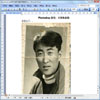

 05J909/07G120工程做法完整图集(高清无水印
05J909/07G120工程做法完整图集(高清无水印 Spring MVC学习指南pdf高清扫描版
Spring MVC学习指南pdf高清扫描版 疯狂android讲义第3版pdf高清扫描版【中文版
疯狂android讲义第3版pdf高清扫描版【中文版 php从入门到精通第3版pdf高清完整扫描版免费
php从入门到精通第3版pdf高清完整扫描版免费 别怕 Excel 函数其实很简单pdf高清完整版
别怕 Excel 函数其实很简单pdf高清完整版 GB50016-2014建筑设计防火规范pdf格式免费版
GB50016-2014建筑设计防火规范pdf格式免费版