华硕SABERTOOTH Z97 MARK 1主板采用LGA1150 插槽支持全新第4代/5代英特尔® 酷睿™ i7/i5/i3/Pentium®/Celeron® 处理器,Intel® Z97 Express 芯片,防尘卫士,杜绝灰尘困扰。以下文档是华硕SABERTOOTH Z97 MARK 1用户手册,为英文版本,有需要的朋友可立即下载此文档。
温馨提示:
本文档为PDF格式文档,因此需确保在阅读之前你已经安装了pdf阅读器,如果尚未安装阅读器,建议下载福昕pdf阅读器或其他PDF阅读器,进行安装后阅读。
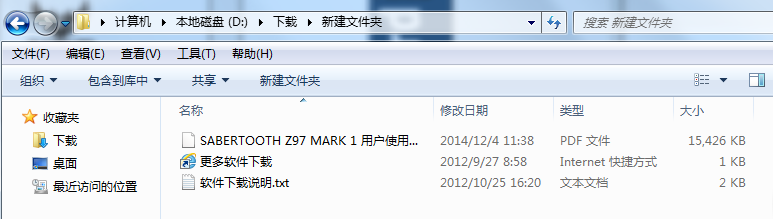
华硕SABERTOOTH Z97 MARK 1用户手册目录
Safety information ......................................................................................................vi
About this guide ........................................................................................................vii
SABERTOOTH Z97 MARK 1 specifications summary ............................................ix
Package contents .....................................................................................................xiii
Installation tools and components .........................................................................xiv
Chapter 1: Product Introduction
1.1 Special features..........................................................................................1-1
1.1.1 Product highlights........................................................................1-1
1.1.2 “Ultimate COOL” Thermal Solutions ...........................................1-2
1.1.3 “TUF Engine” Power Design .......................................................1-3
1.1.4 “Safe & Stable!” Guardian Angel .................................................1-3
1.1.5 ASUS EZ DIY ..............................................................................1-4
1.1.6 ASUS Exclusive Features ...........................................................1-5
1.1.7 Other special features .................................................................1-6
1.2 Motherboard overview ...............................................................................1-7
1.2.1 Before you proceed .....................................................................1-7
1.2.2 Motherboard layout .....................................................................1-8
1.2.3 Central Processing Unit (CPU) .................................................1-10
1.2.4 System memory ........................................................................1-11
1.2.5 Expansion slots .........................................................................1-23
1.2.6 Onboard buttons .......................................................................1-25
1.2.7 Jumpers ....................................................................................1-26
1.2.8 Onboard LEDs ..........................................................................1-28
1.2.9 Internal connectors....................................................................1-29
Chapter 2: Basic installation
2.1 Building your PC system ...........................................................................2-1
2.1.1 Motherboard installation ..............................................................2-1
2.1.2 CPU installation...........................................................................2-3
2.1.3 CPU heatsink and fan assembly installation ...............................2-4
2.1.4 DIMM installation.........................................................................2-6
2.1.5 ATX Power connection................................................................2-7
2.1.6 SATA device connection .............................................................2-8
2.1.7 Front I/O Connector ....................................................................2-9
2.1.8 Expansion Card installation.......................................................2-10
2.2 BIOS update utility ...................................................................................2-11
2.3 Motherboard rear and audio connections .............................................2-12
2.3.1 Rear I/O connection ..................................................................2-12
2.3.2 Audio I/O connections ...............................................................2-14
2.4 Starting up for the first time ....................................................................2-16
2.5 Turning off the computer ........................................................................2-16
Chapter 3: BIOS setup
3.1 Knowing BIOS ............................................................................................3-1
3.2 BIOS setup program ..................................................................................3-2
3.2.1 EZ Mode......................................................................................3-3
3.2.2 Advanced Mode ..........................................................................3-4
3.2.3 Q-Fan Control .............................................................................3-7
3.2.4 EZ Tuning Wizard .......................................................................3-9
3.3 My Favorites .............................................................................................3-10
3.4 Main menu ................................................................................................3-12
3.5 Ai Tweaker menu ......................................................................................3-14
3.6 Advanced menu .......................................................................................3-30
3.6.1 CPU Configuration ....................................................................3-31
3.6.2 PCH Configuration ....................................................................3-34
3.6.3 PCH Storage Configuration.......................................................3-35
3.6.4 System Agent Configuration .....................................................3-37
3.6.5 USB Configuration ....................................................................3-38
3.6.6 Platform Misc Configuration ......................................................3-39
3.6.7 Onboard Devices Configuration ................................................3-41
3.6.8 APM Configuration ....................................................................3-43
3.6.9 Network Stack Configuration.....................................................3-44
3.6.10 Intel(R) Rapid Storage Technology ...........................................3-45
3.7 Monitor menu ...........................................................................................3-46
3.8 Boot menu ................................................................................................3-51
3.9 Tool menu .................................................................................................3-57
3.9.1 ASUS EZ Flash 2 Utility ............................................................3-57
3.9.2 ASUS O.C. Profile .....................................................................3-58
3.9.3 ASUS DRAM SPD Information .................................................3-59
3.10 Exit menu ..................................................................................................3-60
3.11 Updating BIOS ..........................................................................................3-61
3.11.1 EZ Update .................................................................................3-61
3.11.2 ASUS EZ Flash 2 ......................................................................3-62
3.11.3 ASUS CrashFree BIOS 3 ..........................................................3-63
Chapter 4: Software support
4.1 Installing an operating system .................................................................4-1
4.2 Support DVD information ..........................................................................4-1
4.2.1 Running the support DVD ...........................................................4-1
4.2.2 Obtaining the software manuals..................................................4-3
4.3 Software information .................................................................................4-4
4.4 AI Suite 3 .....................................................................................................4-4
Thermal Radar 2 ..........................................................................................4-7
4.4.1 Ai Charger+ ...............................................................................4-11
4.4.2 EZ Update .................................................................................4-12
4.4.3 USB BIOS Flashback ................................................................4-14
4.4.4 Push Notice ...............................................................................4-16
4.4.5 USB 3.0 Boost...........................................................................4-19
4.4.6 System Information ...................................................................4-20
4.4.7 USB Charger+ ...........................................................................4-22
4.4.8 Version ......................................................................................4-23
4.5 Turbo LAN .................................................................................................4-24
4.6 Audio configurations ...............................................................................4-25
Chapter 5: RAID support
5.1 RAID configurations ..................................................................................5-1
5.1.1 RAID definitions ..........................................................................5-1
5.1.2 Installing Serial ATA hard disks ..................................................5-2
5.1.3 Setting the RAID item in BIOS ....................................................5-2
5.1.4 Intel ® Rapid Storage Technology Option ROM utility ..................5-3
5.2 Installing the RAID driver during Windows ® OS ................................................
installation ................................................................................................................5-7
Appendices
Notices .................................................................................................................... A-1
ASUS contact information ...................................................................................... A-5
华硕SABERTOOTH Z97 MARK 1用户手册——主板结构图
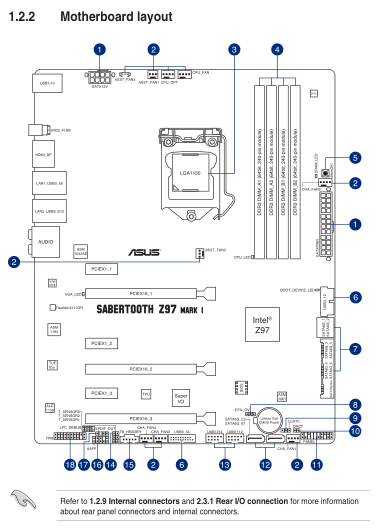
华硕SABERTOOTH Z97 MARK 1规格参数
中央处理器
支持英特尔® Socket 1150 第4/5代 酷睿™ i7/酷睿™ i5/酷睿™ i3/奔腾®/赛扬® 处理器
支持英特尔® 22 nm 处理器
支持 英特尔® Turbo Boost 2.0 技术
* 是否支持 Intel® Turbo Boost 2.0 技术的支持依照处理器类型而不同。
芯片组
支持英特尔® Z97
内存
4 x DIMM内存插槽, 最大容量 32GB, DDR3 1866/1600/1333 MHz Non-ECC, Un-buffered 内存 *
双通道内存架构
支持Intel® Extreme Memory Profile (XMP) 技术
*对 Hyper DIMM 的支持功能由 CPU 的物理特性而定。
USB 接口
Intel® Z97 芯片组 :
6 x USB 3.0/2.0 连接端口 (2 个位于后侧面板, 蓝色, 4 个位于主板中央)
ASMedia® USB 3.0 控制器 :
2 x USB 3.0/2.0 连接端口 (2 个位于后侧面板, 蓝色)
Intel® Z97 芯片组 :
8 x USB 2.0/1.1 连接端口 (4 个位于后侧面板, 黑色, 4 个位于主板中央)
尺寸规格
ATX 型式
12 英寸 x 9.6 英寸 ( 30.5 厘米 x 24.4 厘米 )


 老男孩吉他谱打印版word版【高清六线谱】
老男孩吉他谱打印版word版【高清六线谱】 98S205消防稳压设备选用与安装(隔膜式气压罐
98S205消防稳压设备选用与安装(隔膜式气压罐 网络安全宣传手册pdf格式免费版
网络安全宣传手册pdf格式免费版 03D5014接地装置安装图集pdf格式高清免费版
03D5014接地装置安装图集pdf格式高清免费版 Macromedia Dreamweaver8.0 简体中文版
Macromedia Dreamweaver8.0 简体中文版

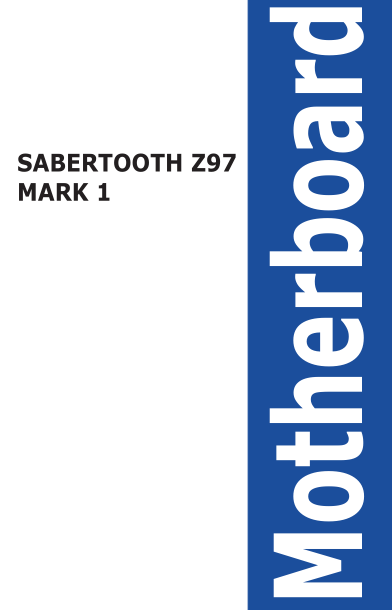





 GB50016-2014建筑设计防火规范pdf格式免费版
GB50016-2014建筑设计防火规范pdf格式免费版 05J909/07G120工程做法完整图集(高清无水印
05J909/07G120工程做法完整图集(高清无水印 疯狂android讲义第3版pdf高清扫描版【中文版
疯狂android讲义第3版pdf高清扫描版【中文版