Eclipse Android项目开发完成以后就要将android项目文件打包成apk文件,并最终下载到真机上运行 。
打包程序时,系统要求使用数字证书。如果没有数字证书,我们选择"Create new keystore"新创建一个证书库,单击"Browse…"按钮选择证书库将要保存的位置并填入.
android固件解包打包工具怎么用
android固件解包打包工具使用方法
1、请把固件和本工具包放在NTFS分区里使用;
2、解包方法:把名为N5_update.img的固件和本工具包放在同一目录下,点击“固件解包.bat”后按提示操作。
3、打包方法:按城点击“固件打包(开ROOT).bat”或“固件打包(不开ROOT).bat”后按提示操作,打包完成后在工具包目录生成update.img。
4、刷开启ROOT的固件后,桌面会增加一个“授权管理”的图标。
5、在Windows XP 下测试通过。
android固件如何打包
android固件打包的方法
步骤一:
新建文件夹lib,将jar 包放入。
步骤二:
关联JAR包,如下图:
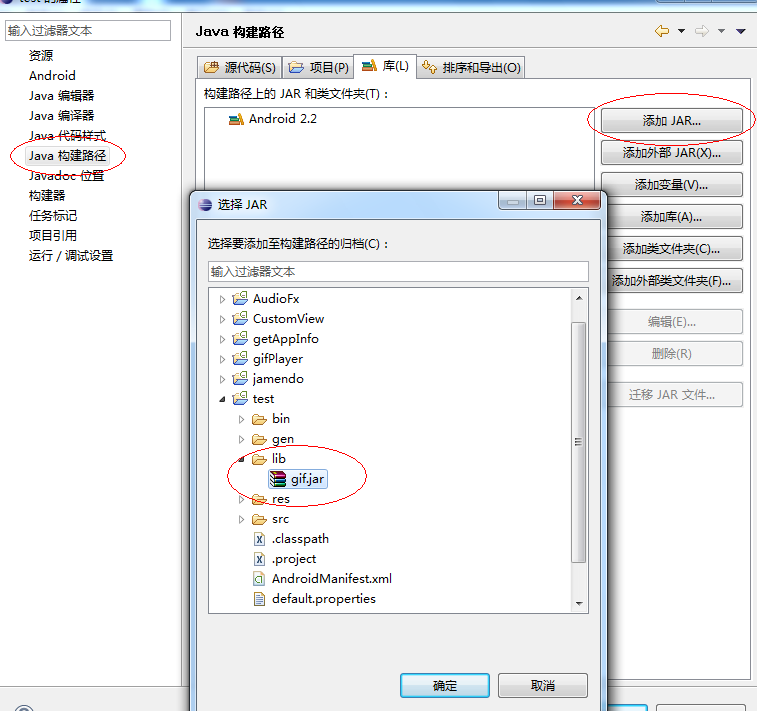
步骤三,使用JAR包:
如下代码:
<LinearLayout xmlns:android="http://schemas.android.com/apk/res/android"
xmlns:gif="http://schemas.android.com/apk/res/com.terry.jarTest"
android:id="@+id/layout" android:orientation="vertical"
android:layout_width="fill_parent" android:layout_height="fill_parent">
<Button android:text="停止" android:id="@+id/Button01"
android:layout_width="wrap_content" android:layout_height="wrap_content"></Button>
<Button android:text="开始" android:id="@+id/Button02"
android:layout_width="wrap_content" android:layout_height="wrap_content"></Button>
<com.terry.gif.TypegifView
android:layout_width="fill_parent" android:id="@+id/gifView1"
gif:stop="true" android:layout_height="wrap_content"
gif:delay="1"></com.terry.gif.TypegifView>
</LinearLayout>
有一个不好的就是如果你项目中存在使用属性,必须也把属性一起复制到你要使用的项目中,要不然会识别不了。
- PC官方版
- 安卓官方手机版
- IOS官方手机版
















 蓝云工具箱绿色免安装版v4.3 最新版
蓝云工具箱绿色免安装版v4.3 最新版
 酷鱼网扫描端2.0.12178.370 官方版
酷鱼网扫描端2.0.12178.370 官方版
 摸鱼屏保2.0.exe最新版
摸鱼屏保2.0.exe最新版
 疯狂星期四文案最新版1.0 pc电脑版
疯狂星期四文案最新版1.0 pc电脑版
 鸟人云手机电脑版1.0 官方版
鸟人云手机电脑版1.0 官方版
 VMOS云手机电脑版1.1.5.0 官方版
VMOS云手机电脑版1.1.5.0 官方版
 飞智游戏厅电脑版(飞智游戏手柄连接软件)v2.5.0.7 PC空间站版
飞智游戏厅电脑版(飞智游戏手柄连接软件)v2.5.0.7 PC空间站版
 fanbook客户端v1.6.97.1552 官方版
fanbook客户端v1.6.97.1552 官方版
 iriun webcam for pc2.8.1 pc版
iriun webcam for pc2.8.1 pc版
 ElevenClock(win11时钟小工具)3.7.0 免费版
ElevenClock(win11时钟小工具)3.7.0 免费版
 定时强制锁屏软件1.0 彩蛋版
定时强制锁屏软件1.0 彩蛋版
 Windows微信多开助手v1.0 C++版
Windows微信多开助手v1.0 C++版
 eSearch识屏搜索1.7.4 免费版
eSearch识屏搜索1.7.4 免费版
 电脑助手20220718单文件版免费下载
电脑助手20220718单文件版免费下载
 自然人电子税务局(扣缴端)V3.1.173 全国通用版
自然人电子税务局(扣缴端)V3.1.173 全国通用版
 批量二维码生成器1.2.0 免费版
批量二维码生成器1.2.0 免费版
 柜柜PC客户端(家具设计)3.4.1.2 官方正式版
柜柜PC客户端(家具设计)3.4.1.2 官方正式版
 剪切板资源捕获器(抓取下载链接工具)1.0.0 免费版
剪切板资源捕获器(抓取下载链接工具)1.0.0 免费版
 我的ABC软件工具箱6.25.0 官方64位版本
我的ABC软件工具箱6.25.0 官方64位版本
 奥维互动地图2025高清卫星地图v9.9.6 X64 电脑版
奥维互动地图2025高清卫星地图v9.9.6 X64 电脑版
 精锐万能票据打印软件4.5.1.0 破解版
精锐万能票据打印软件4.5.1.0 破解版
 滴答清单电脑客户端4.2.0.1最新版
滴答清单电脑客户端4.2.0.1最新版
 MveBox(哩哔哩Blibli解析下载工具)1.0 免费版
MveBox(哩哔哩Blibli解析下载工具)1.0 免费版
 Simple Allow Copy(万能网页复制插件)0.8.3 最新版
Simple Allow Copy(万能网页复制插件)0.8.3 最新版
 云上越秀电脑版4.5.1.2 官方版
云上越秀电脑版4.5.1.2 官方版
 2021吾爱京东助手520特别版
2021吾爱京东助手520特别版
 云屋白板4.9.3.0最新版
云屋白板4.9.3.0最新版
 今目标免费版2021版10.3.0.253 官方版
今目标免费版2021版10.3.0.253 官方版
 蓝奏云直链解析工具1.0绿色版
蓝奏云直链解析工具1.0绿色版
 划词搜题工具1.0免费版
划词搜题工具1.0免费版





 随机数产生工具1.4 最新免费版
随机数产生工具1.4 最新免费版 智骑联盟电脑版1.0.1.20170214 官方正式版
智骑联盟电脑版1.0.1.20170214 官方正式版 笃行局域网评分软件3.0 官方版
笃行局域网评分软件3.0 官方版 JD青龙面板管理助手2.9吾爱专版
JD青龙面板管理助手2.9吾爱专版 动漫共和国PC端1.1.0 最新版
动漫共和国PC端1.1.0 最新版 贴吧Cookies获取器1.01 绿色版
贴吧Cookies获取器1.01 绿色版 三菱PLC模拟仿真中文软件(FX-TRN-BEG-CL)1.
三菱PLC模拟仿真中文软件(FX-TRN-BEG-CL)1. 定时重新启动任务看门狗1.0 绿色免费版
定时重新启动任务看门狗1.0 绿色免费版 手机百度签到免费领取700M三网通流量工具1.
手机百度签到免费领取700M三网通流量工具1.