Foundry打造的一款非常专业的3d渲染工具,The Foundry Katana通过效果研发和打灯光制作来避免具体的镜头变化,制作流程简单,是目前非常先进打光工具,可以满足现代生产的需要。

The Foundry Katana使用指南
1.使用KATANA首先需要安装LINUX系统,LZ折腾了几天从零基础安装上了LINUX,然后弄了双系统,下面慢慢说。。。
Linux和WIN的分区是不一样的,所以安装之前要备份好你电脑里所有东西,最好去买2个光盘,这是最方便的方法,从硬盘安装相比较比较麻烦一些。
Linux版本有Ubuntu、Opensuse、Red Hat Linux等等,Ubuntu版本使用起来装应用比较容易。LZ用的是OPENSUSE版本的,其他的版本有的难装有的相比更容易,不过我没弄过。
如果使用单系统 进了系统按F2或者ESC(这个跟电脑有关系),然后F9 选CD/ROM直接按步骤来就行了。
双系统需要先安装WIN7 在安装WIN7的步骤中 分区的时候全删掉,重新分,在分主分区的时候会出现8mb的额外空间,这个一定要删掉,不然会对接下来的LINUX安装造成影响,相关步骤百度上很多(其实是LZ忘了在哪了)。
分区要留出 50G以上的空间 给LINUX使用,这50G不要动,就是显示为未分配。
装完WIN7之后就可以继续装LINUX了,方法类似,重启ESC使用CDROM启动,在选择分区的时候取消独立为LINUX分区,然后点编辑分区,刷新,点开硬盘,新建一个swap和/区即可搜 win7和opensuse双系统的安装 可以找到相关的很多东西。
之后重启电脑就可以看到引导界面有WIN7和LINUX了
官方文档
InstallKatana The current version of Katana can be obtained from our website: http://www.thefoundry.co.uk/products/katana/downloads
Once you have downloaded the tarball,follow the installation instructions below:
1. Move the tarball into atemporary folder.
2. Extract and decompress thetarball inside the temporary folder.
tar xvf Katana<version>-linux-x86-release-64.tgz
3. Start the install script:
./install.sh
4. After reading the End UserLicense Agreement (EULA), if you agree with it, type: yes
5. Enter the installationdirectory for Katana.
TIP: You can also use the --path option which assumes you have read, and agree with, the EULA. For instance, to use the --path option to install Katana to the /opt/foundry/katana directory, execute the install script with:./install.sh --path /opt/foundry/katana
Launching Katana To start Katana in the default, Interactive mode:1. Open a terminal.
2. Navigate to the directory whereyou installed Katana.
3. Enter:
./katana
If a license is present, the interfacedisplays. Otherwise, you need to license Katana. See LicensingKatana.
You can alsospecify a Katana scene to load. To start in Interactive mode, and open aspecified Katana scene:
1. Open a terminal.
2. Navigate to the directory whereyou installed Katana.
3. Enter:
./katana/yourDirectory/yourScene.katana
You can also startKatana in a number of different modes:
• Interactive mode is the defaultmode. It requires no additional command line arguments, and as the only launchmode that starts Katana with the GUI.
• Batch mode opens a Katana scenefor render farm rendering.
• Shell mode exposes Katana’sPython interpreter in the terminal shell.
• Script mode runs a specifiedPython script in Katana’s Python interpreter.
For information onstarting Katana in the other launch modes, see the Launch Modes chapter in theTechnical Guide.
在官网点右侧的Product downloads

官网的最上面的support这里可以下载各种文档,技术指南等,下载后按指南操作即可。
The Foundry Katana软件亮点
1、速度
成果立即展现,降低修改的需求,省时又省钱。告别以往绘制、渲染、审查、修改的循环程序。一个模型的所有纹理皆能同时载入 MARI,省去分割模型的麻烦。
2、绘制
首屈一指的创意绘图工具,专注于艺术家们的需求。MARI经过极度生产压力历练而生的绘笔引擎,将艺术家从传统的限制中解放出来,容许他们自然的在模型上作业。
3、境内效果
就视觉特效工作而言,镜头内的整合效果才是最重要的。一个镜头中的模型在背景前,从任何角度所呈现的效果都非常重要。MARI允许艺术家在镜头内检视效果,并可直接在模型上绘制适当的纹理。
4、纹理变化
纹理在不同的时间点可能需要改变,例如脸红的少女、刮伤凹陷的盔甲等,纹理的变化是做真实效果时很重要的一环。在 MARI 里您能逐格绘制纹理。
The Foundry Katana功能介绍
1、是一种用来渲染3D数据的环境,允许艺术家去自定义和控制外观、灯光,同时保持性能,即使在处理大的数据集。通过使用基于规则的方法,它的操作并不具有破坏性,因此可以让建模、外观开发、动画和灯光团队并行工作。
2、最初是在索尼图形图像开发,用以处理日益复杂的工作流程,早在制作《贝奥武夫》和《冲浪企鹅》时已经被投入使用。
3、TheFoundry的不断努力,以及和广泛用户的协商,都确保了KATANA是一个十分灵活的产品,并能够最终集成任何的工作流程和任何渲染器。
- PC官方版
- 安卓官方手机版
- IOS官方手机版









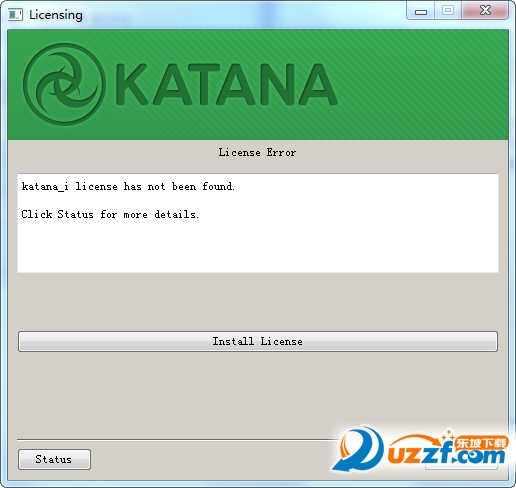
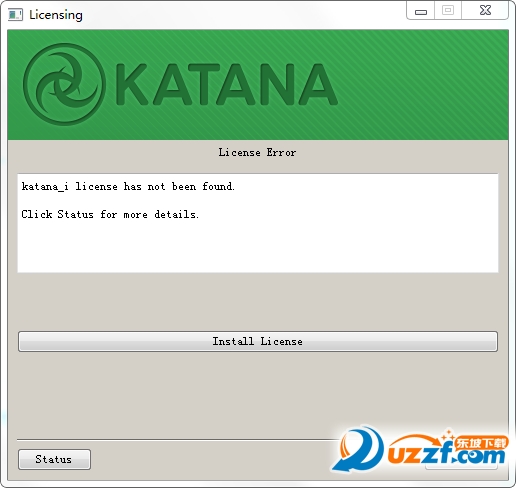
 CoralCAD 2023 中文破解版22.3.1.4090 免费版
CoralCAD 2023 中文破解版22.3.1.4090 免费版
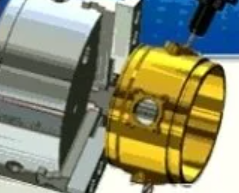 CAMWorks ShopFloor 2023中文版免费版
CAMWorks ShopFloor 2023中文版免费版
 ai2023中文版(Adobe Illustrator 2023)27.0 免费版
ai2023中文版(Adobe Illustrator 2023)27.0 免费版
 Autodesk AutoCAD 2023珊瑚海精简版T.114.0.0 免费版
Autodesk AutoCAD 2023珊瑚海精简版T.114.0.0 免费版
 MediBang Paint Pro(漫画绘图软件)28.1 官网电脑版
MediBang Paint Pro(漫画绘图软件)28.1 官网电脑版
 中望cad2023破解版(ZWCAD 2023 专业版)23.00 中文版
中望cad2023破解版(ZWCAD 2023 专业版)23.00 中文版
 Adobe Substance 3D Stager 2022 免费版1.2.1.8098 中文破解版
Adobe Substance 3D Stager 2022 免费版1.2.1.8098 中文破解版
 Adobe Substance 3D Sampler 2022 中文免费版3.3.1.1866 破解版
Adobe Substance 3D Sampler 2022 中文免费版3.3.1.1866 破解版
 Adobe Substance 3D Painter 2022最新版8.1.0.1699 中文破解版
Adobe Substance 3D Painter 2022最新版8.1.0.1699 中文破解版
 Adobe Substance 3D Designer 2022中文版12.1 破解版
Adobe Substance 3D Designer 2022中文版12.1 破解版
 Adobe Fresco 2022免费版破解版
Adobe Fresco 2022免费版破解版
 photoshop2022中文直装版23.3.2.458 免费版
photoshop2022中文直装版23.3.2.458 免费版
 Navisworks Manage官方版20.0.1382.63 免费版
Navisworks Manage官方版20.0.1382.63 免费版
 inkscape1.2最新版x64中文免费版
inkscape1.2最新版x64中文免费版
 Autodesk InfraWorks 2023官方版23.0.0.21 中文免费版
Autodesk InfraWorks 2023官方版23.0.0.21 中文免费版
 Autodesk Civil 3D 2023 破解版13.58.131.0 中文免费版
Autodesk Civil 3D 2023 破解版13.58.131.0 中文免费版
 GraphPad Prism 9 最新版9.3.1 免费版附注册机
GraphPad Prism 9 最新版9.3.1 免费版附注册机
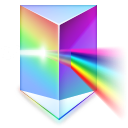 GraphPad Prism 5破解版5.01 免费版
GraphPad Prism 5破解版5.01 免费版
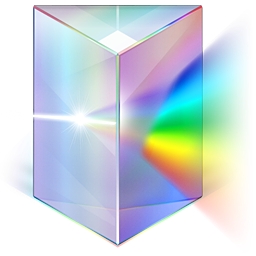 GraphPad Prism 6免费版6 6.01 破解版
GraphPad Prism 6免费版6 6.01 破解版
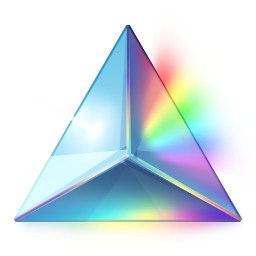 GraphPad Prism 7 免费版7.0.4 破解版
GraphPad Prism 7 免费版7.0.4 破解版
 GraphPad Prism 8 破解版8.2.1 免费版
GraphPad Prism 8 破解版8.2.1 免费版
 光影魔术手电脑最新版4.6.1 官方正式版
光影魔术手电脑最新版4.6.1 官方正式版
 浩辰CAD看图王6.3.0.0官方版
浩辰CAD看图王6.3.0.0官方版
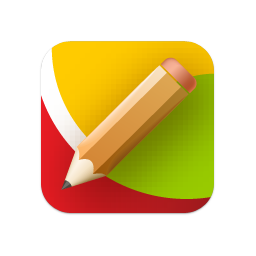 CAD迷你画图(CAD绘图工具)2022R5 官方最新版
CAD迷你画图(CAD绘图工具)2022R5 官方最新版
 AutoCAD 2020绿色精简版中文免费版
AutoCAD 2020绿色精简版中文免费版
 veusz绘图软件3.3.1 官方版
veusz绘图软件3.3.1 官方版
 CAD迷你看图2020R11中文版2020R11最新版
CAD迷你看图2020R11中文版2020R11最新版
 ERP平面图设计系统1.3 免费版
ERP平面图设计系统1.3 免费版
 草图大师sketchup pro18.0.16975 官方版
草图大师sketchup pro18.0.16975 官方版
 渲梦工厂3.1.0.1官方免费版
渲梦工厂3.1.0.1官方免费版
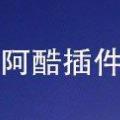 3dmax阿酷插件3.2最终版【支持2009~2020】
3dmax阿酷插件3.2最终版【支持2009~2020】
 corel painter 2020免费版19.0.0.427 破解版
corel painter 2020免费版19.0.0.427 破解版
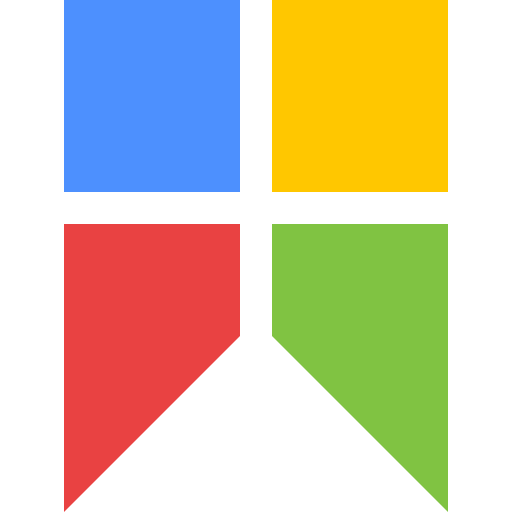

 autocad2007破解版中文免费版
autocad2007破解版中文免费版 AutoCAD2016破解版32&64位 中文免费版
AutoCAD2016破解版32&64位 中文免费版 AutoCAD 2017简体中文版官方中文版+注册机
AutoCAD 2017简体中文版官方中文版+注册机 Autodesk AutoCAD 2021破解版R.47.0.0 中文
Autodesk AutoCAD 2021破解版R.47.0.0 中文 solidworks 2016中文破解版64位完整版
solidworks 2016中文破解版64位完整版 Autodesk AutoCAD 2020中文免费版Q.47.0.0
Autodesk AutoCAD 2020中文免费版Q.47.0.0  Autodesk AutoCAD 2018 破解版中文免费版附
Autodesk AutoCAD 2018 破解版中文免费版附 Autodesk Nastran In-CAD 2016官方版64位中
Autodesk Nastran In-CAD 2016官方版64位中 Autodesk AutoCAD 2022官方版51.0.0 中文免
Autodesk AutoCAD 2022官方版51.0.0 中文免