相关资讯
本类常用软件
-

福建农村信用社手机银行客户端下载下载量:584204
-

Windows优化大师下载量:416909
-

90美女秀(视频聊天软件)下载量:366961
-

广西农村信用社手机银行客户端下载下载量:365699
-

快播手机版下载量:325855
windows Server 2003在默认状态下,已经开启了单账户多Session登陆方式,但是到了Windows Server 2008 后,系统默认情况限制为单账户单Session的。下面就是开启Windows Server 2008 的单账户多Session登陆的步骤:
1、Start->Administrator tools->Remote Desktop Services->Remote Desktop Session Host Configuration
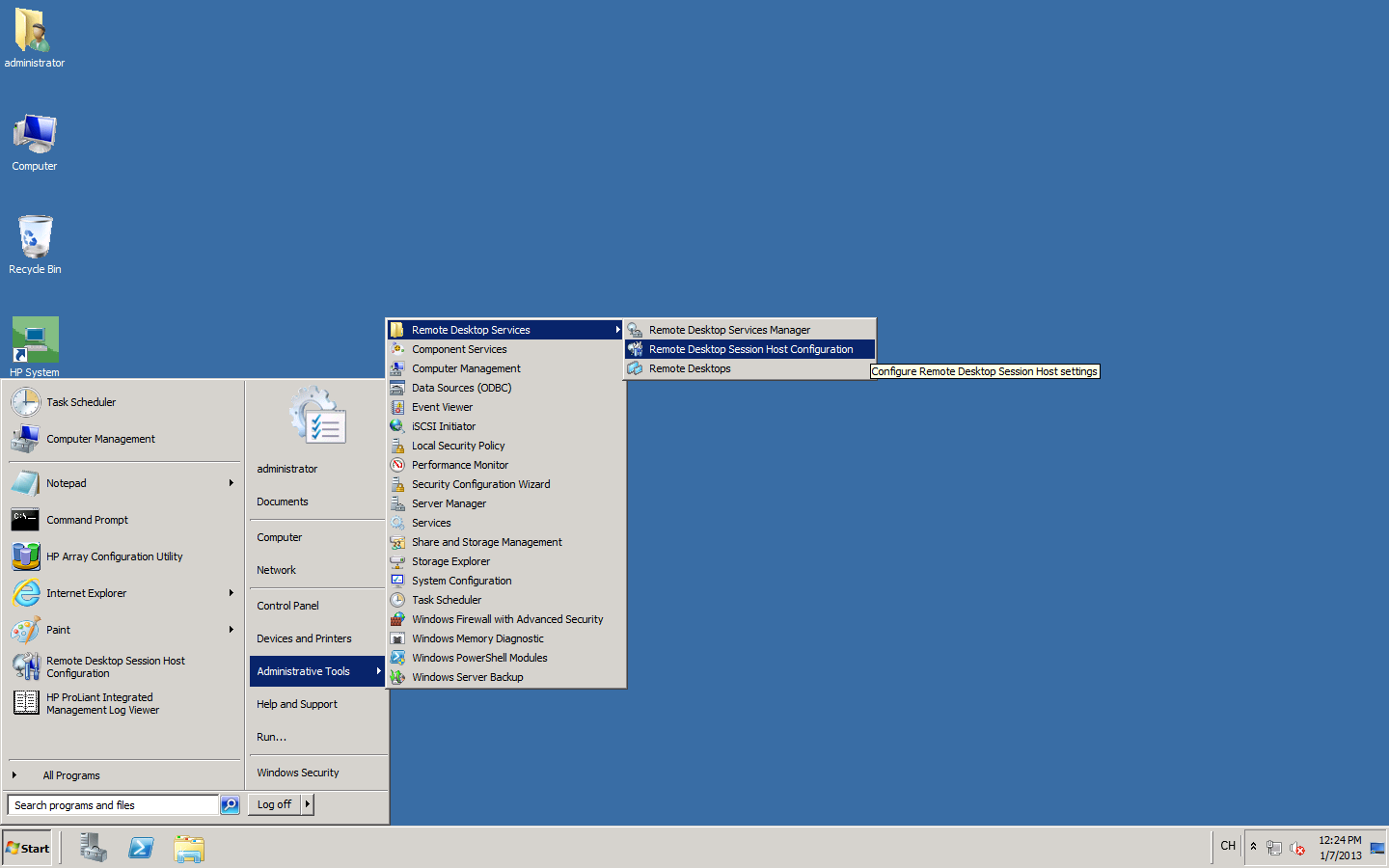
2、 打开”Remote Desktop Session Host Configuration”
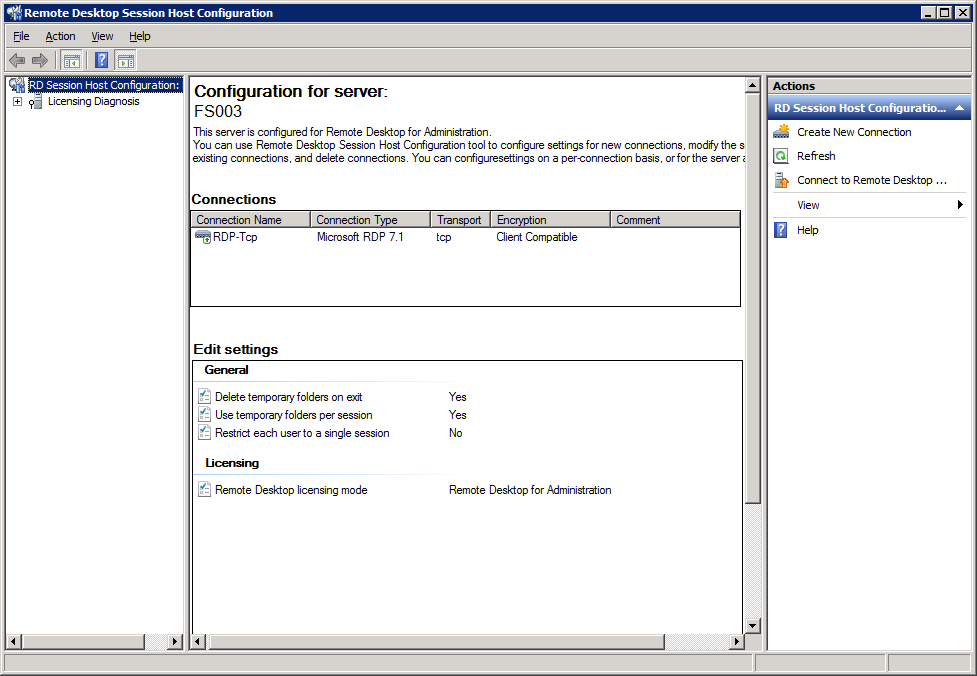
3、 右键Licensing 下的“Remote Desktop Licensing Mode -> Properties”

4、 取消“Restrict each user to a single session”前的勾即可开启。
热门评论
最新评论

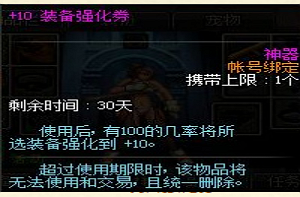 DNF每日签到送豪
DNF每日签到送豪 lol7月神秘商店
lol7月神秘商店 LOL黑市乱斗怎么
LOL黑市乱斗怎么 LOL英雄成就标志
LOL英雄成就标志 骑自行车的正确
骑自行车的正确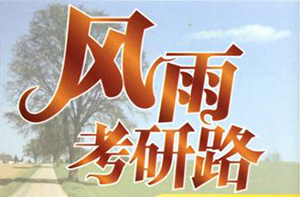 在校大学生该如
在校大学生该如 微信朋友圈怎么
微信朋友圈怎么