相关资讯
本类常用软件
-

福建农村信用社手机银行客户端下载下载量:584204
-

Windows优化大师下载量:416902
-

90美女秀(视频聊天软件)下载量:366961
-

广西农村信用社手机银行客户端下载下载量:365699
-

快播手机版下载量:325855
今天要跟朋友们分享的是tomcat启动出现错误解决方法,希望能帮助朋友们解决tomcat启动故障问题。
tomcat启动故障故障现象:
tail -f logs/catalina.out
z/**] onto handler 'org.springframework.web.servlet.resource.ResourceHttpRequestHandler#1'
[2012-12-17 11:35:54:300] [main] INFO (org.springframework.web.servlet.handler.SimpleUrlHandlerMapping:411) - Mapped URL path [/common/**] onto
handler 'org.springframework.web.servlet.resource.ResourceHttpRequestHandler#2'
[2012-12-17 11:35:54:304] [main] INFO (org.springframework.web.servlet.handler.SimpleUrlHandlerMapping:411) - Mapped URL path [/image/**] onto
handler 'org.springframework.web.servlet.resource.ResourceHttpRequestHandler#3'
[2012-12-17 11:35:54:308] [main] INFO (org.springframework.web.servlet.handler.SimpleUrlHandlerMapping:411) - Mapped URL path [/resource/**] onto
handler 'org.springframework.web.servlet.resource.ResourceHttpRequestHandler#4'
#
# A fatal error has been detected by the Java Runtime Environment:
#
# SIGSEGV (0xb) at pc=0xf7908824, pid=7739, tid=3414432656
#
# JRE version: 6.0_24-b07
# Java VM: Java HotSpot(TM) Server VM (19.1-b02 mixed mode linux-x86 )
# Problematic frame:
# V [libjvm.so+0x53e824]
#
# An error report file with more information is saved as:
# /opt/soft/apache-tomcat-gdxxw/hs_err_pid7739.log
#
# If you would like to submit a bug report, please visit:
# http://java.sun.com/webapps/bugreport/crash.jsp
#
tomcat启动问题解决方法:
查看apache-tomcat-gdxxw/hs_err_pid7739.log分析日志参数,设置内存大于剩余物理内存
bin/catalina.sh 文件前面添加如下:
JAVA_OPTS="-XX:PermSize=128M -XX:MaxPermSize=256m -Xms512m -Xmx512m -Duser.timezone=Asia/Shanghai"
然后大家再启动就不会再有报错信息了哦。

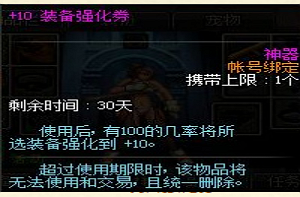 DNF每日签到送豪
DNF每日签到送豪 lol7月神秘商店
lol7月神秘商店 LOL黑市乱斗怎么
LOL黑市乱斗怎么 LOL英雄成就标志
LOL英雄成就标志 骑自行车的正确
骑自行车的正确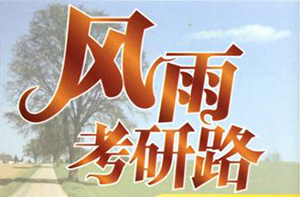 在校大学生该如
在校大学生该如 微信朋友圈怎么
微信朋友圈怎么