相关资讯
本类常用软件
-

福建农村信用社手机银行客户端下载下载量:584204
-

Windows优化大师下载量:416898
-

90美女秀(视频聊天软件)下载量:366961
-

广西农村信用社手机银行客户端下载下载量:365699
-

快播手机版下载量:325855
在linux系统的环境下,不管是root用户还是其它的用户只有登陆系统后用进入操作我们都可以通过命令history来查看历史记录,可是假如一台服务器多人登陆,一天因为某人误操作了删除了重要的数据。这时候通过查看历史记录(命令:history)是没有什么意义了。那有没有什么办法实现通过记录登陆后的IP地址和某用户名所操作的历史记录呢?答案:有的。
通过在/etc/profile里面加入以下代码就可以实现:
history
USER_IP=`who -u am i 2>/dev/null| awk '{print $NF}'|sed -e 's/[()]//g'`
if [ "$USER_IP" = "" ]
then
USER_IP=`hostname`
fi
if [ ! -d /tmp/dbasky ]
then
mkdir /tmp/dbasky
chmod 777 /tmp/dbasky
fi
if [ ! -d /tmp/dbasky/${LOGNAME} ]
then
mkdir /tmp/dbasky/${LOGNAME}
chmod 300 /tmp/dbasky/${LOGNAME}
fi
if [ ! -d /tmp/dbasky/${LOGNAME}/SIP=${USER_IP}.txt ]
then
touch /tmp/dbasky/${LOGNAME}/SIP=${USER_IP}.txt
chmod 600 /tmp/dbasky/${LOGNAME}/SIP=${USER_IP}.txt
fi
export HISTSIZE=4096
#DT=`date "+%Y%m%d_%H%M%S"`
export HISTFILE="/tmp/dbasky/${LOGNAME}/${USER_IP} dbasky"
chmod 600 /tmp/dbasky/${LOGNAME}/*dbasky 2>/dev/null
if [ -a "/tmp/dbasky/${LOGNAME}/${USER_IP} dbasky" ]
then
cat "/tmp/dbasky/${LOGNAME}/${USER_IP} dbasky" | perl -pe 's/(/d+)/localtime($1)/e' >> /tmp/dbasky/${LOGNAME}/SIP=${USER_IP}.txt
fi
其实通过上面的代码不能看出来,在系统的/tmp新建个dbasky目录,在目录中记录了所有的登陆过系统的用户和IP地址,是不是觉得很方便呢?我们还可以用这个方法来监测系统的安全性。

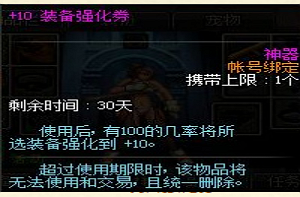 DNF每日签到送豪
DNF每日签到送豪 lol7月神秘商店
lol7月神秘商店 LOL黑市乱斗怎么
LOL黑市乱斗怎么 LOL英雄成就标志
LOL英雄成就标志 骑自行车的正确
骑自行车的正确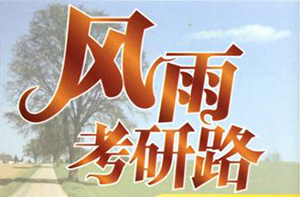 在校大学生该如
在校大学生该如 微信朋友圈怎么
微信朋友圈怎么