相关资讯
本类常用软件
-

福建农村信用社手机银行客户端下载下载量:584204
-

Windows优化大师下载量:416896
-

90美女秀(视频聊天软件)下载量:366961
-

广西农村信用社手机银行客户端下载下载量:365699
-

快播手机版下载量:325855
本文介绍的是通过ASP下载文件(源码)的实例,希望对大家有所帮助。
Sometimes you want a user to download a binary file instead of opening it inside the browser window.
There are several different ways to accomplish this.
Generically:
<%
FileName = "Document.Doc"
Response.ContentType = "application/octet-stream"
Response.AddHeader "content-disposition", "attachment; filename =" & filename
Set Stream = Server.CreateObject("ADODB.Stream")
Stream.Open
Stream.LoadFromFile Server.MapPath(Filename)
Conents = Stream.ReadText
Response.BinaryWrite Contents
Stream.Close
Set Stream = Nothing
%>
If you know the file type that you would like the user to download, try:
<%
Filename = "document.doc"
Response.ContentType = "application/vnd.ms-word"
Response.AddHeader "content-disposition", "attachment; filename=" & filename
%>
Other Content Types:
vnd.ms-excel - For Excel
vnd.ms-powerpoint - For powerpoint
vnd.ms-project - For microsoft Project
pdf - For Adobe Acrobat Documents
rtf - For Rick Text Documents
vnd.lotus-wordpro - For WordPro
vnd.lotus-1-2-3 - For Lotus 1-2-3
vnd.visio - For Visio
jpeg - for JPG Image File
gif - for GIF Image File
png - for PNG Image File
There are several different ways to accomplish this.
Generically:
<%
FileName = "Document.Doc"
Response.ContentType = "application/octet-stream"
Response.AddHeader "content-disposition", "attachment; filename =" & filename
Set Stream = Server.CreateObject("ADODB.Stream")
Stream.Open
Stream.LoadFromFile Server.MapPath(Filename)
Conents = Stream.ReadText
Response.BinaryWrite Contents
Stream.Close
Set Stream = Nothing
%>
If you know the file type that you would like the user to download, try:
<%
Filename = "document.doc"
Response.ContentType = "application/vnd.ms-word"
Response.AddHeader "content-disposition", "attachment; filename=" & filename
%>
Other Content Types:
vnd.ms-excel - For Excel
vnd.ms-powerpoint - For powerpoint
vnd.ms-project - For microsoft Project
pdf - For Adobe Acrobat Documents
rtf - For Rick Text Documents
vnd.lotus-wordpro - For WordPro
vnd.lotus-1-2-3 - For Lotus 1-2-3
vnd.visio - For Visio
jpeg - for JPG Image File
gif - for GIF Image File
png - for PNG Image File
热门评论
最新评论

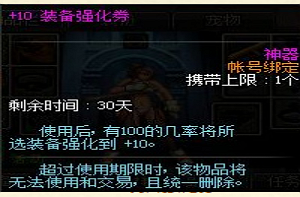 DNF每日签到送豪
DNF每日签到送豪 lol7月神秘商店
lol7月神秘商店 LOL黑市乱斗怎么
LOL黑市乱斗怎么 LOL英雄成就标志
LOL英雄成就标志 骑自行车的正确
骑自行车的正确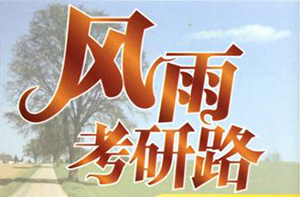 在校大学生该如
在校大学生该如 微信朋友圈怎么
微信朋友圈怎么