相关资讯
本类常用软件
-

福建农村信用社手机银行客户端下载下载量:584204
-

Windows优化大师下载量:416896
-

90美女秀(视频聊天软件)下载量:366961
-

广西农村信用社手机银行客户端下载下载量:365699
-

快播手机版下载量:325855
本文章分享给大家学习的是教你如何将链接的下划线做成虚线,我们在浏览网页时,经常会碰到有的链接的下划线是虚线,者在link与hover不同状态,下划线会从虚线到实线的变化。这样的效果是如何实现的呢?下面是一个实例代码,希望对大家有所帮助。
<style type="text/css">
<!--
a.texta {
text-decoration:none;
border-bottom:1px dashed #ccc;
color:#c00;
}
a.texta:hover {
border-bottom:1px solid #c00;
color:#666;
}
a.textb {
text-decoration:none;
border-bottom:1px dashed #ccc;
color:#069;
}
a.textb:hover {
border-bottom:1px dashed #c00;
color:#000;
}
-->
</style>
<a href="http://www.uzzf.com/" class="texta">www.uzzf.com</a><br /><br />
<a href="http://www.uzzf.com/" class="textb">www.uzzf.com</a>
其实这样的效果,是设置text-decoration:none。也就是去除了链接的下划线。然后再给链接加下边框线,设置下边框线不同的宽度、线型、颜色,就可以实现“下划线”变成多样效果。可以参考关于border-style的属性。

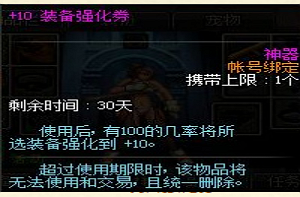 DNF每日签到送豪
DNF每日签到送豪 lol7月神秘商店
lol7月神秘商店 LOL黑市乱斗怎么
LOL黑市乱斗怎么 LOL英雄成就标志
LOL英雄成就标志 骑自行车的正确
骑自行车的正确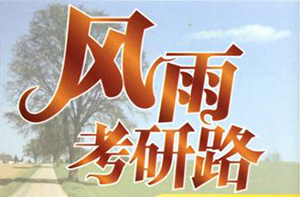 在校大学生该如
在校大学生该如 微信朋友圈怎么
微信朋友圈怎么